
Slaytr's Bingo Extravaganza
Prize Pool: 1479M

Prize Pool: 1479M
Completed Tiles: 0
Uncompleted Tiles: 0
Are you sure you want to reset all your board? This action cannot be undone.
You can click on the colors button to color code your tiles. For example: green is easy, purple is team mass, red is for Slaytr.

Click the "Mark as Complete" button to mark a tile as completed. This will update the tile's appearance and count in the scoreboard.

Click the "Notes" button to add notes to a tile. This allows you to keep track of important information for each tile.

The "RESET ALL" button will reset all your progress and data. Use this if you want to start over.

The scoreboard keeps track of your completed and uncompleted tiles. This helps you monitor your progress.

You can change the viewing of the tiles by clicking on each one of them to focus on the selected tile.
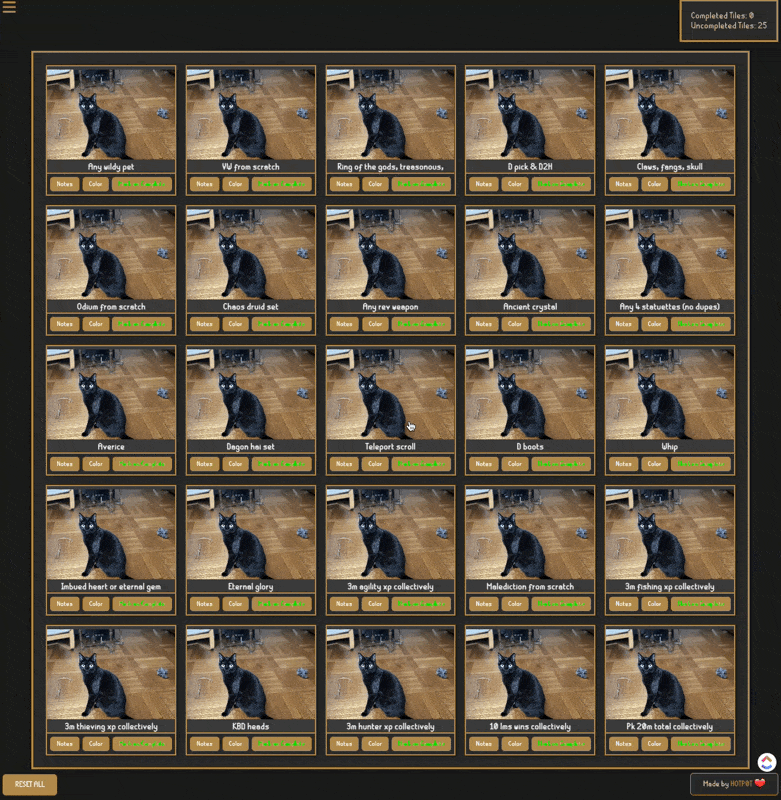
BINGOSRS DISCORD
JTI DISCORD
This is a Bingo Card for OSRS bingo events. It is designed to help you keep track of
your progress and goals. You can color code your tiles, mark them as
complete, add notes, and more. This is a tool to help you stay
organized and motivated.
Please keep in mind this is a work in progress and will be updated
regularly. If you have any suggestions or feedback, please let me
know.
The images are taken from oldschool.runescape.com and its copyright is held by Jagex Ltd.
BY-NC-SA 3.0
v2.8.5
🚀 A new and improved version of our app is in the works! Stay tuned for updates and exciting features. 🎉